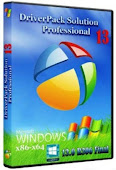Berikut ini adalah step by step pembuatan ubuntu server 11 yang sudah saya uji di beberapa warnet yang saya tangani. Dengan topologi Modem (192.168.2.1) - Ubuntu Server (192.168.1.1) - Hub - Client(192.168.1.2 - 192.168.1.XXX).
Dengan squid ini performance ubuntu server bisa lebih maknyus, terutama buat update patch game online.
2. Pilih language Bahasa Indonesia (enter)
3. Pilih instal ubuntu server (enter)
4. Tekan enter pada pilih Bahasa Indonesia
5. Pilih united states
6. Klik no pada detect keyboard layout?
7. Klik USA pada ubuntu installer main menu
8. Klik USA pada keyboard layout
9. Klik continue pada configure the network
10. Pilih configure network manually isi ip address dg 192.168.2.1 pilih continue enter
11. Netmask 255.255.255.0 pilih continue enter
12. Gateway 192.168.2.1 terus klik continue
13. Name server addresses 192.168.2.1 pilih continue enter
# Langkah no.10 -13 bisa diganti DHCP apabila modem sudah konek internet
14. Hotsname : isi dg proxyku terus pilih continue enter
15. Domain name: di kosongin saja, pilih continue enter
16. Pada configure the clok pilih select from worldwide list terus cari jakarta (sesuaikan lokasi anda) terus enter
17. Pada menu partition disk pilih manual
18. Kita hapus partisi lama dulu :
19. Pilih partisi nya terus enter pilih delete the partion (ulangi perintah ini untuk semua partisi yg tersisa)
20. Jika telah selesai pilih Guided partitioning, kemudian pilih manual arahkan pada FREE SPACE (enter),
21. Pilih Create new partition (enter)
22. New partition size isi 5 Gb (pilih continue dan enter), pilih Primary (enter), pilih Beginning (enter), pada use as pilih EXT4 (enter) pada Mount point pilih / (enter), pd mount option pilih[*] noatime (pilih continue dan enter), pada Bootable Flag rubah menjadi on JIKA STATUS NYA TDK BERUBAH ABAIKAN SAJA kemudian pilih done setting up the partition
23. New partition size isi 10 gb (pilih continue dan enter), pilih Primary (enter), pilih Beginning (enter), pada use as pilih EXT4 (enter) pada Mount point pilih /var (enter), pd mount option pilih[*] noatime (pilih continue dan enter), kemudian pilih done setting up the partition
24. New partition size isi 10 gb (pilih continue dan enter), pilih Primary (enter), pilih Beginning (enter), pada use as pilih EXT4 (enter) pada Mount point pilih /usr (enter), pd mount option pilih[*] noatime (pilih continue dan enter), kemudian pilih done setting up the partition
25. Arahkan pada FREE SPACE (enter), pilih Create new partition (enter) new partition size isi 2 gb ( besarnya 2x RAM) pilih continue dan enter, pilih Primary (enter), pilih Beginning (enter), pada use as pilih swap area (enter), kemudian Pilih done setting up the partition
26. Arahkan pada FREE SPACE (enter), pilih Create new partition (enter) new partition size isi sisa semua harddisk (pilih continue dan enter), pilih Primary (enter), pilih Beginning (enter), pada use as pilih Reinsfers (enter), pada Mount point pilih /squid (manual)
CATATAN :
btrFs untuk 64bit
Reinfers untuk 32bit
pada Moun point enter manually buat menjadi /cache, pd mount option pilih[*] noatime dan realtime kemudian Pilih continue dan done setting up the partition
27. Kemudian pilih finis partitioning and write changes to disk, write the changes to disk pilih yes
28. pada full name for the new user isi dg proxyku, terus continue & enter
29. pada Username for your account isi dg proxyku, terus continue & enter
30. pada a password for the new user isi dg proxyku, terus continue & enter
31. pada re-enter password to verify isi dg proxyku, terus continue & enter
32. pada use weak password pilih yes
33. pada encrypt your home directory pilih no
34. pada HTTP proxy information KOSONGIN SAJA
35. pada configurasi apt 43% tekan enter, juga pada 81% tekan enter pilih no automatic update
36.pada choose software to install pilih OpenSSH server pilih continus pd finish the installation dan reboot, ambil CD Ubuntu, 1st Boot kembalikan ke Hardisk.
selanjutnya anda install paket yang dibutuhkan
# login dg proxyku
# password proxyku
# ketik sudo su -
# isi proxyku
# Ketik passwd
# enter new UNIX password isi dg proxyku
# retype new UNIX password isi proxyku
NAT client
Agar pc client bisa browsing, melalui winscp replace file rc.local ini ke folder /etc
Paket yang perlu diinstall
#sudo apt‐get update
# sudo apt‐get install squid
# sudo apt‐get install squid squidclient squid‐cgi
# sudo apt‐get install gcc
# sudo apt‐get install build‐essential
# sudo apt‐get install sharutils
# sudo apt‐get install ccze
# sudo apt‐get install libzip‐dev
# sudo apt‐get install automake1.9
Download squid-2.7.STABLE9.tar.gz kemudian anda copy ke folder /root melalui winscp
Bisa download disini
#tar xvf squid-2.7.STABLE9+patch.tar.gz
#cd squid-2.7.STABLE9
Setelah itu copy paste semua script yang ada pada copile kernel
Bisa download disini
#make
#make install
setelah sukses, melalui winscp copy semua file pada folder berikut ke masing-masing folder.
#/etc/init.d/squid stop
sesuaikan dengan folder cache anda
#chown proxyku:proxyku /squid
#chmod 777 /squid
#chown proxy:proxy /etc/squid/storeurl.pl
#chmod 777 /etc/squid/storeurl.pl
#squid -f /etc/squid/squid.conf -z
#/etc/init.d/squid restart
Jika artikel ini bermanfaat silahkan tulis email anda:
Delivered by FeedBurner